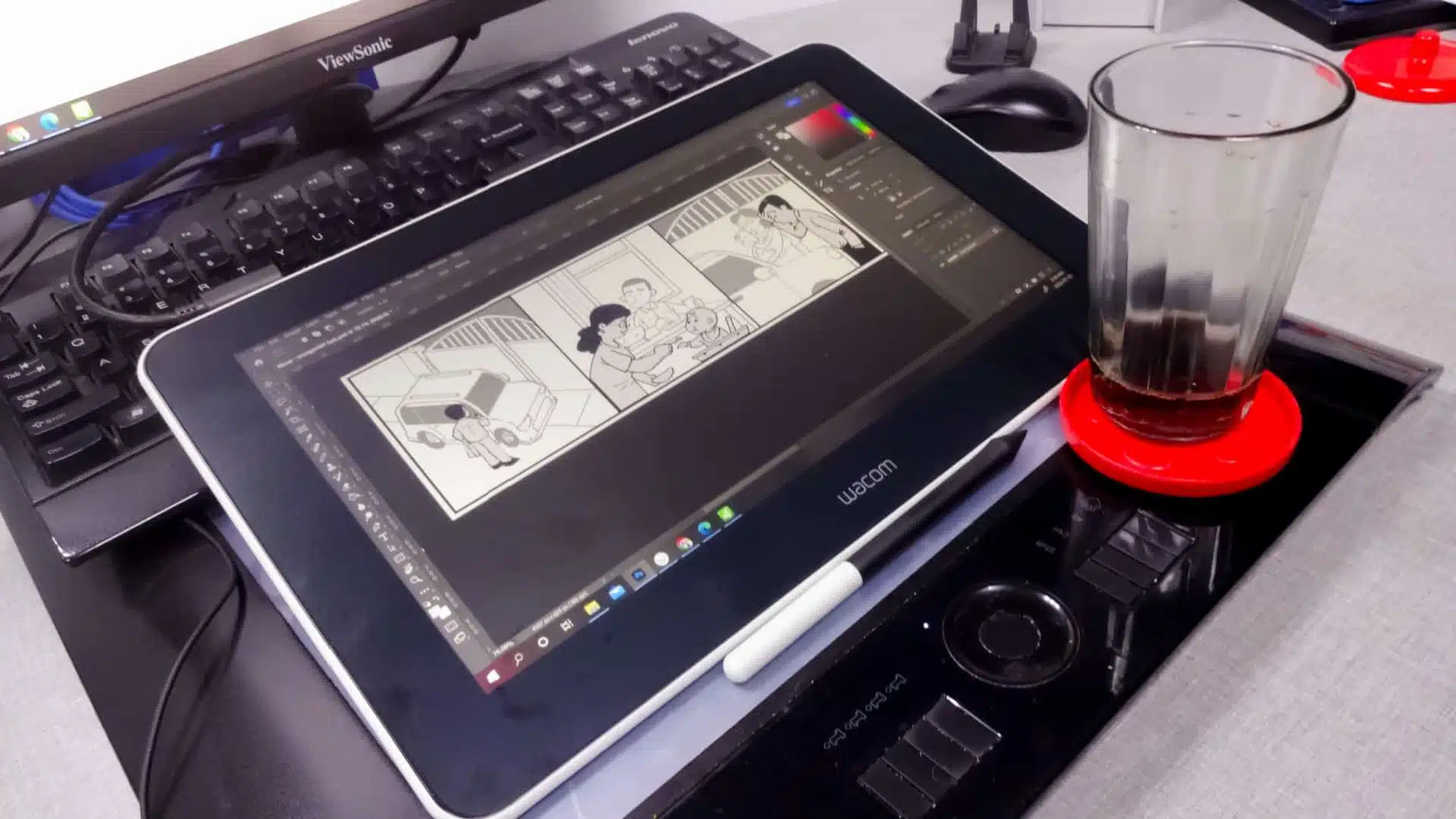Editors Note: Wacom provided us with a sample of the Wacom One 13 and Wacom One S so we could provide a review. All opinions are our own.
The world’s leading drawing tablet and digital display manufacturer blows competitors out of the water with its latest Wacom One series, released in August.
The new line offers enhanced technology, increased customizations, and the trusted functionality users expect.
Wacom One Series Product Line
The new product line features four new tablet options, allowing users to pick the style and size suitable for them. The two pen tablets are perfect for cost-sensitive customers requiring on-the-go functionality, while the two display tablets offer professional-level technology for mid-level pricing.
Wacom One Pen Tablets
The new Wacom One Pen Tablets come in two iterations: The Wacom One S and the Wacom One M. The primary difference is the size.
Lightweight and portable, the Wacom One S weighs less than a half pound while offering a 6 x 3.7-inch active drawing area. It’s perfect for students, teachers, and beginners, as its low cost reduces any barrier to entry. The tablet alone costs just $60, though the bundle with the pen and charging cables costs a little over $100.
The Wacom One M offers nearly twice the drawing area (8.5 x 5.3 inches) for fifty extra bucks. It’s a little heavier but still weighs less than a pound.
Both pen tablets offer 4K pressure sensitivity that supports tilt and Bluetooth connectivity, allowing you to draw without a wired connection for up to 15 hours.
Wacom One Pen Tablet Limitations
Though the pen tablets are perfect for beginners who don’t want to spend a ton of money, they have some limitations.
The small active area on the Wacom One S may limit your project size, making creating large-scale graphics from the tablet challenging.
The lack of a screen makes transferring art from tablet to computer a little less intuitive. Users must watch the screen and ensure they put their pen on the correct spot in the tablet to get the perfect lines. Sometimes, it feels like you’re at the wrong part of the screen based on where you put the pen, but it becomes more intuitive the more you use it.
This limitation isn’t specific to Wacom One pen tablets. Every pen tablet I’ve used feels the same. It’s hard to switch your brain from watching your hand as you draw to watching the screen, but that’s a limitation you must accept when you opt for the more affordable pen tablets without screens.
Wacom One Display Tablets
Wacom’s two new display tablets offer a burst of color with their 1920×1080 full HD resolution and 99% sRGB. The optical bonding used in the display provides more precision than available in previous models, giving graphic designers even greater control over their works.
The smaller Wacom One 12, with its 11.6-inch glass screen, provides all this enhanced functionality at the low cost of $300 (for the tablet alone), making it an ideal choice for artists on tight budgets.
The Wacom One 13 is the biggest and baddest of the new product line. The 13.3-inch glass screen provides ample room for all your drawing needs, and the touchscreen capability provides an intuitive interface for hands-on users. It’s the only display tablet in the entry-level category to feature 10-finger multi-touch gestures.
Wacom One Display Tablet Limitations
The biggest limitation to the Wacom One Display Tablet is it’s designed to work with a straight-on view rather than an angle.
Artists who prefer to work at an angle will have to account for the slight variation between the thick glass and the actual screen when working. The limitation won’t affect most casual artists, as the subtle difference is only noticeable up close, but professionals craving perfect lines must keep this in mind. The pen is perfect if you’re using a stand and drawing from a straight-on view.
The touchscreen functionality of the Wacom One 13 offers far more customization, but artists must be careful if they’re resting their hands/wrists on the screen. If you touch the screen more than you intend, you can switch the touchscreen feature off.
The Pens
Wacom’s new one-line features a customizable pen that can be used with any of the tablet options. It has two side switches and comes in a variety of color options.
However, you don’t need a new pen to work on the new Wacom. Most of Wacom’s other pen options are compatible with the new Wacom Ones, allowing users to use their favorite pens with their newest tablets.
The Goodies
The Wacom One Series holds the latest and greatest in affordable drawing tablet technology, but if that’s enough, they also jam-pack each One with loads of tutorials and software trials.
Upon registering your device, you get access to trials of Clip Studio Paint, Magma, Affinity Photo, and more for your graphic design needs. The Creative Adventure program offers loads of tutorials and tips helping you explore creative drawing ideas.
The tablets also come with educational and collaboration software trials like Pear Deck, Collaboard, and Explain Everything.
Most of these software are only trials, but they give users enough trial periods to help them decide if they want to purchase the full package.
Users also get access to the Wacom One community, which is perfect for engaging with other artists through training ideas and articles.
Wacom One Series Accessibility
We claim the Wacom One Series makes graphic design more accessible than ever, and we stand by that claim.
The pen tablets make a drawing tablet available for nearly every budget, while the display tablets are some of the most affordable drawing tablets with screens on the market. In addition, the trial software and drawing tutorials provide extra bonuses, helping people improve their drawing and graphic design skills.
If you’re looking for a top-of-the-line quality drawing tablet that won’t bust your budget, you can’t go wrong with the Wacom One Series.