Need help managing your Discord server?
There’s a bot for that.
Whether you need moderation, flair, engagement, or tracking, there’s a Discord bot to meet your needs – and probably more than one. With the thousands of bots available, how do you know which to add to your server?
We can help – discover the best Discord bots for all your server management needs!
What Are Discord Bots?

DIA TV via Shutterstock.com.
Discord bots are automated scripts that can perform functions in your server. Some use webhooks to integrate with other applications, while others are chatbots that send pre-made messages at particular times. They can help you moderate the server, keep track of significant numbers, and even add a bit of fun or flair to your server.
Many Discord bots are multi-functional, having customizable interfaces with advanced capabilities to give you all the tools you need for a great Discord server.
Why Do I Need Discord Bots?
When your server is small, you can handle it on your own. However, as you grow your Discord community, it gets harder and harder to manage, and the automation of Discord bots can come in handy.
You can use them to help you with moderation, increase engagement, track statistics, and more.
Which Discord Bots Do I Need for My Server?
Every server is different, so every creator has different bot needs. There are also several bots with similar functionality, so it’s up to the server owner and moderators to decide which one fits best.
Our list of common and easy-to-use bots for Discord will help you find the best ones to enhance your server and make your tentative first steps into bot management a breeze.
As a bonus, we’ve also included a handful of niche bots that perform specific functions for a business or community, so you can dabble in the wider world of what Discord bots can do.
Let’s get started with the best Discord bots for moderation.
The Best “Everything” Discord Bots
Every server needs a bot to help with moderation and keep the community organized.
Although thousands of bots can perform moderation functions, four stand out as the absolute best Discord bots for moderation.
If you own a server, you need at least one of these – if not more.
MEE6

MEE6 is the go-to Discord bot for moderation. It can detect curse words, spam, or whatever trigger words you define. In addition, it features a wide range of commands to help you moderate your server, including controls for banning users, using slow mode, and more.
We consider MEE6 an everything bot because it does so much more than moderation. Server owners can configure a wide range of plugins to make the server more engaging. It includes a ranking feature to track user activity and an option to configure and send automated, personalized welcome messages.
The premium version of MEE6 offers even more. You can automatically assign new roles to users when they reach certain levels or integrate multiple Twitch channels into your server. The premium version can also incorporate Twitter or YouTube feeds into your Discord server.
A significant advantage of MEE6 is its ease of use. You can customize most of the bot’s features directly from the online dashboard. If you don’t have a programmer on your team and need an easily customizable bot for moderation, MEE6 is your best option.
YAGPDB
YAGPDB stands for “yet another general-purpose discord bot,” and it delivers on its name. It offers similar moderation to MEE6, but it’s not as “out of the box” ready as MEE6 is. While MEE6 provides the features in an accessible and ready-to-use point-and-click format, YAGPDB allows you to build your own rules and set them as you please.
YAGPDB’s customization is fantastic for server owners with programming experience who know exactly what they want from a moderator bot, but a little overwhelming for those of us who don’t know much about bot programming.
YAGDB outshines MEE6 in its free enhanced integrations with Reddit and YouTube. This might be an essential feature if you are a YouTube content creator utilizing your Discord server to connect with fans, and the only way to get it with MEE6 is to pay for it.
Another perk to YAGDB is its ticketing system. You can create and customize “tickets” in this bot to do anything that you’d need them to do. For example, if your Discord is related to IT help, you can configure YAGPDM to create and queue helpdesk tickets. Users can create a service ticket, and the IT personnel can then see the queue of tickets and respond to them. Programming this feature requires some knowledge about how Discord works, but most people should be able to figure it out with some research.
Dyno
Dyno is a simple-to-use moderation bot offering custom commands, auto roles, tags, reminders, embeds, and more. Dyno provides full YouTube integration, allowing owners to configure automatic updates from their favorite YouTube creators (or themselves, if they are a YouTuber with a Discord channel).
Dyno is on par with MEE6 for its moderation capabilities. Its intuitive dashboard is easier to navigate for some, offering slightly different functionalities between its free and premium versions. The free version doesn’t include Reddit feed integration, auto-purge, or custom avatars and limits the number of custom embeds, commands, giveaways, and autoresponders.
NightBot
Nightbot is usually the first bot streamers turn to for help with Discord, mainly because it’s free. Although both the MEE6 and YAGDP bots offer free services, you have to pay for their premium services for enhanced functionality.
Nightbot allows you to set timers for free, but it’s also very strict. If you don’t change the settings immediately, it will yell at all of your members for using things like caps and emotes. However, it is very user-friendly and easy to figure out, so it’s an excellent option for folks who want basic moderation without the bells and whistles.
Another perk of Nightbot is that it works for both Discord and Twitch. If you are a Twitch streamer and want one bot to do all of the automation on both platforms, Nightbot is an excellent choice.
Carlbot
Carlbot is another basic moderation Discord bot. Although it doesn’t have all the functionality and ease of MEE6 for most functions, it outshines every other bot in one crucial aspect: automated roles.
Most of the other bots provide roles, but Carlbot offers far more in role management and reaction roles capabilities. Reaction roles are wonderful because they allow users to choose their own roles by reacting to a post with an emoji.
For example, suppose you are building a streaming community for Twitch streamers and want to know who is an affiliate vs. a fan. In that case, you can write a post and ask users to react with a specific emote for an affiliate and a different emote for a fan. Once the user responds with the emote, they will be automatically assigned the role.
You can use Carlbot to atomically assign roles to new members as they enter and to set up a welcome page that forces users to accept rules and conditions before being granted access to the entire server.
Although MEE6 offers similar functionality, Carlbot gives you more reaction roles for free. I use both in my server and count on MEE6 for my moderation needs and Carlbot for my reaction role needs.
SmartU
SmartU is an alternative to MEE6. It offers a lot of the same functionality but isn’t as well-known. If you dislike MEE6 for some reason, you can give SmartU a shot, but in my opinion, MEE6 is the better bot.
The Best Discord Bots for Business

Discord’s biggest selling point is it’s versatility. Although the app started with streamers and a lot of the most well-known bots focus heavily on content creation, there’s a host of bots available to help you add different functions to your server.
As Discord becomes the go-to app (after Slack) for remote work functions, users started to create bots with business in mind. These scripts can help you integrate your server with other websites, manage tasks, schedule events, or host giveaways.
If you’re a business owner using Discord for customer support, engagement, or managing your team, you should consider these bots.
Project Management – Taco Bot
Trello is one of the most widely used project management applications, so of course, someone created a bot to integrate it with Discord. TacoBot automatically posts updates made to your Trello board in Discord so users can view them directly from the messaging app.
The updates inform users of changes they must act upon or let them know that a project is moving forward.
It’s a great way to keep all team members engaged in the project without having to stay logged into Trello.
Scheduling – Apollo
With Apollo, you can create new events and invite members based on their roles. Members can accept or decline the event using reaction emojis.
Apollo makes scheduling and remembering events easy. You can automate recurring events and configure Apollo to send reminders to those who signed up. In addition, Apollo adjusts for time zones, so you only need to set up one event notification, even if you have people from all over the world in your server.
Helper.gg
Although YAGPDB has ticketing functionality that will work for most bots, a Discord server dedicated to customer service needs a ticketing bot with more functionality.
Helper.gg is an excellent bot for all of your ticketing needs. The interactive panel allows you to respond to tickets directly and create staff accounts so others can access the tickets. The basic functionality for Helper.gg is free, but they offer a wide range of premium services on paid plans.
Support Systems
If Helper.gg doesn’t meet your needs, try Support Systems, which allows Server owners to configure various support tickets for whatever the server needs. The bot is ideal for customer service, help desk functions, and even for gamifying the ticketing process.
The free version has all the basic ticketing functionality you might need, but the premium version offers additional options depending on which tier you choose. The subscription models are based on Patreon and help keep the bot working while supporting the bot creators.
RSS Feeds – MonitoRSS
Whether your Discord server is for a blog or keeping up with a specific news feed, MonitoRSS is the perfect bot for you. You can program up to five RSS feeds into the free version of this bot. Once you program the feeds, the bot will automatically update the specified channel with the latest post for that feed.
For example, if you are a blogger, you can create a specific channel in your Discord for “New Blog Posts.” Then you can add your RSS feed to the MonitoRSS dashboard, and your newest posts will automatically be displayed in your Discord channel. This is a great way to showcase your new content to fans.
The bot works the same for any RSS feed. If your Discord is about keeping up with a particular industry, you can program the top news sites in that industry’s RSS feeds so you never miss an important update.
Hosting Giveaways – GiveAway Bot
Some businesses host giveaways for their fans, followers, and customers. GiveAway bot helps you create these giveaways with ease.
Use this bot to create contests and giveaways that keep your server members engaged. It’s easy to set up and mostly free, though the creators have a robust community of donors on Patreon.
Discord Bots that Track Statistics

Tracking specific statistics, such as recruitment numbers or activity in a particular channel, is essential for business.
Although a lot of bots can accomplish these functions, I have a few favorites.
Manage-Invite
Manage-Invite is a Discord bot that tracks recruitment. It tells you who invited each member to the server and counts how many people each recruiter has invited.
Manage-Invite is an excellent bot if you have a public Discord actively recruiting new members. If you want to offer recruitment rewards, you need this bot.
Invite Tracker
Invite Tracker is a multi-functional Discord bot. Although it does track invites and recruitment, as the name suggests, it can also track things like giveaways and user messages. A cool feature of this bot is that it can give automatic rewards (like a special role) for users who send a certain number of messages.
Other features of this bot are similar to elements of MEE6, including welcome messages and automatic role assignment.
Statbot
Statbot is the best way to keep track of user statistics. This bot can drill down to specific channels to tell you who has sent the most messages in a particular text channel or who has been the most active in a distinct voice channel.
This Discord bot is incredibly helpful if you need to track user activity in your Discord.
Discord Bots for Server Security

The best server is a safe server. These bots ensure your community is protected from spam, bot attacks, and nefarious players.
Captcha.bot
Captcha.bot is a straightforward Discord bot that protects your server from unauthorized accounts and dreaded hate raids.
Captcha.bot also has anti-phishing functionality, which will automatically detect and delete most phishing links, protecting server members from getting their accounts compromised. It’s a great bot to add to secure your Discord server.
Security Bot
The aptly named Security Bot protects your server from hate raids, spam, and other nefarious attacks. It features a host of moderation tools designed to keep your community safe.
The bot allows you to customize the settings, so you get to decide which type of activity is deemed dangerous for your community. It also features a range of verification options, so you know the people in your server are, in fact, people.
The Best Discord Bots for Fun & Engagement

Mehaniq via Shutterstock.com.
The main point of Discord is to build a sense of community. There are plenty of Discord bots that you can use to make your server more fun, lively, and all-around more engaging for your members.
Polling Bots
People love to give their opinion and feel like they are contributing, and poll bots make it easy. The most well-known polling bot is easypoll. This bot allows you to set up polls and allows users to vote using reaction emotes.
Easypoll makes customization a breeze. It’s the ideal way to add a polling feature to your server.
Music Bots
Although Rhythm Bot and Groovy Bot were the best bots for music, they have been shut down. Google did not like how these bots sourced music from its YouTube property.
Most other music bots that source music via YouTube will likely suffer the same fate or lack the features you need from a music bot.
Currently, the best options are Musico, which limits the number of songs you can play, or Flavibot, which doesn’t integrate with YouTube.
Bots that Play Games

Keeping your server fun and engaging is crucial to building a lasting community. Bots can help.
Here are my favorite Discord bots that offer fun, engagement, and games to keep your community coming back for more.
Trivia Bot
Trivia Bot keeps server members engaged with over 100,000 pre-programmed questions. It also allows users to submit requests.
Trivia Bot allows you to create teams, compete for prizes (like free Discord Nitro!), and make customizable community awards for your community.
The Gamer
The Gamer allows users to play mini-games right in Discord. The bot is a pet project of an individual developer, so it doesn’t have as much functionality as some other bots on this list, but it serves its purpose of fun and engagement.
The Gamer allows users to play simple games such as roulette, guess the word, and rock, paper, scissors. The developer is working on new features such as a card trading game and the ability to integrate music.
Epic RPG
Epic RPG is one of Discord’s biggest and most advanced RPG ecosystem games. The bot features dungeons, battles, loots, equipment upgrades, and everything else you would want out of an RPG game.
Players level up and collect items in this game to unlock new commands and features. There’s a seemingly endless array of fun to be had with this epic game on Discord.
Pokémon Bots
As Pokémon soared in popularity, so did the number of Discord bots related to it. Tons of bots allow you to catch, train, and trade your Pokémon.
Poketwo stands as one of the most popular Pokémon bots. It’s featured on nearly a million servers, and it’s a great choice if you want a simple-to-use bot that will allow you to collect Pokémon while chatting.
Discord Bots for Fun and Engagement

Postmodern Studio via Shutterstock.com.
If your Discord server is just for fun, there’s a wide range of bots you can add to increase engagement and make it more fun for members.
If there’s a fun and engaging thing you want to add to your Discord server, there is more than likely already a bot that helps you do it.
Here are some bots that will keep your Discord server fun and engaging.
Dank Memer
Dank Memer is one of the most popular Discord bots available. It started as a way to integrate Reddit memes into Discord, but has grown into an online economy bot.
Of course, the meme functionality is still there. You can configure the bot to post memes directly from Reddit or choose which types to post (as Reddit can become a cesspool of inappropriate memes rather quickly!).
The bot offers far more than memes. There is a massive online economy with Dank Memer where users can earn money, rob each other, beg, gamble, and buy items for their quest.
Dank Memer also features games like Connect 4 and tic-tac-toe. If you need to get more engagement in your Discord server, Dank Memer is a perfect bot for you.
Karuto
Karuto bot is a global economy bot based on anime. Karuto features over 70,000 collectible cards of anime characters and provides the platform for a massive online collectible trading card game.
The bot offers far more than characters.. Players can collect vanity features, gold, perks, and more, and trade any of these items in the economic system.
More Anime Discord bots
There are hundreds of anime discord bots available for your niche server needs. We chose Karuto for the list of best bots because it’s fun, well-rounded, and ideal for even casual players who may not know much about anime.
However, many other bots use anime for a global economy, like Mudae; bots that assist with roleplaying like Zerotwo; and bots dedicated to playing the type of music you’d find in anime, like Lofi. If your server is dedicated to anime, there is likely a niche bot that will meet your needs.
Taco Shack
Taco Shack is a fun economy bot based on selling tacos. The bot incorporates all features of running a restaurant, from hiring employees to tip jars, setting hourly rates, and deciding how many hours to work. The bot also allows you to gamble your earnings.
For another layer of fun, Taco Shack offers the ability to franchise. Users can team up to compete and level up. This feature makes the game more cooperative, and it’s a fun way to learn about global economics with your friends.
Virtual Fisher
As the name suggests, Virtual Fisher is a fishing bot. It features an endless supply of fishing gear for upgrades, including different rods and baits. There are also thousands of fish species to catch and numerous ecosystems to explore.
Virtual Fisher is also an economy bot. Users earn money by selling fish and can exchange the money for new gear, which will help them catch more fish and level up. A cool feature of this bot is that it follows the user from server to server, so you have the same game across Discord.
Financial Discord Bots

Does your Discord server discuss financials, crypto, or relate to money in any way? Here are a few bots that might help you enhance the functionality of your server!
Alpha.bot
Alpha.bot is one of the most comprehensive financial services discord bots available. It allows you to pull charts, look up prices, and even allows simulated trading.
The free version offers most of the useful tools, while the licensed version allows you to change branding and configure more tools. Alpha.bot also features a wide range of paid add-ons, allowing you to pay for only the tools you need.
Unusual Whales
Unusual Whales, the fintech company offering a wide range of tools for investors, also has a Discord bot for all your market watching Discord needs.
The customizable bot can provide market data for stocks, options, crypto, and more right in your server. Although the free version provides some data, you’ll get the best tools with the premium version.
Double Ticker
Double Ticker provides real-time stock prices right in your server. The free version limits you to just 10 stocks, but it offers two tiers of premium features, one with 50 stocks and the other with 100.
The tickers update in real time, so you’ll never miss crucial news about your investments.
Tip.cc
Tip.cc allows users to tip with cryptocurrency. The bot’s basic functionality is free and easy to use. Once the bot is set up, users input the command “$tip @user (amount)” to send someone a tip. It also supports tipping roles.
A remarkable feature of Tip.cc is that it supports many different currencies. Of course, the most popular currencies are available, like Bitcoin and Ethereum, but nearly 500 other coins are supported as well.
Discord Users Discuss Their Favorite Bots

DVKi via Shutterstock.com.
There are thousands of Discord bots available. The ones on this list are among the most popular, but many of them offer similar functionality, so how do you decide which ones to pick?
To better understand which bots are the best, I sought advice and comments from Discord users in various communities, asking them which bots they like best.
Here are some of the best comments to help you decide which bots to use.
David Synder, Owner of three coding Discord Servers
David’s favorite bots for moderation are Dyno and Carl-bot because their free versions include features that MEE6 puts behind paywalls. His favorite bot for engagement is Carl-Bot because it has many fun commands users can play with. David also enjoys Pollmaster to run polls and Friend Time for time zone conversions.
Eric Slemboski, Owner of Streamers Playbook and Corresponding Discord Server
Eric owns a Discord server dedicated to streaming. His favorite Discord bot is MEE6, which he uses to create custom commands and filter out spam or offensive content. Although Eric has also used YAGDB and Carl-bot, he prefers MEE6 because of its wide array of tools.
Eric’s favorite bots for engagement are Dank Memer and Countr. Dank Memer is the meme bot we mentioned above, and Countr bot is a simple counting platform that allows users to take turns counting. The genius of the bot lies in its simplicity, getting users to engage in chat simply by counting as far as they can. Some Discord servers have counted to the millions with the help of this simple bot!
Harry Campbell, CEO & Founder of The Rideshare Guy
Harry is a website owner and Discord user. His favorite Discord bot is Community Hubs, which allows you to make special channels called “hubs” that you can use for social engagement. These hubs can feature media, articles, tutorials, and more. According to Harry, the bot is packed with features and allows for robust content creation.
Aaron Gray, Co-Founder of No-BS Marketing
Aaron uses Discord for business, and his favorite business tool bot is Helper.gg. He enjoys the robust suite of ticketing commands Helper.gg offers, such as -close, -status, and -rename. Aaron also appreciates the ability to update tickets in real-time as you make progress.
Aaron believes Helper.gg facilitates a seamless service experience and makes it easy for businesses to identify and address customer concerns.
How To Get Discord Bots
It’s straightforward to get any of the Discord bots on this list. I’ve included a link to every bot that I recommend right here. Most bots are open-source and provide a ton of functionality for free.
However, there are thousands of other Discord bots out there. There’s more than likely a bot for anything you need to happen in your Discord, and it’s impossible to list every single one in a blog post. So, how do you find them?
The easiest way is through a simple internet search. If you are looking for a bot that does a specific function, like a bot that manages your YouTube subscriptions, type that entire thing into your favorite search platform. It will pop up if it exists.
I recommend against Google, as the top of the search results will be filled with related bots that paid for advertising, so you might not find the best ones.
If you aren’t exactly sure what you are looking for, you can browse Top. gg‘s extensive list of bots. Top.gg is a repository for Discord bots and Discord servers, and you will likely find anything that exists there.
Making Your Own Discord Bots
Sometimes, the bot you need doesn’t exist yet. Did you know you can make your own?
Savvy programmers can create a Discord bot that does whatever they want. In fact, most of the bots we discussed here were created by users just like you who saw a need for something.
The downside of building your own bot is that most of us lack the programming skills required to turn our dream bot into reality. But if you have them, you can use Github to collaborate with other programmers and build your perfect bot.
Start Incorporating Bots Into Your Discord Server!
Thousands of Discord bots are available, and programmers create new ones daily. It’s impossible to appropriately review each bot.
The truth is that most Discord servers don’t need thousands of bots. Most need a little moderation and some fun and engagement options.
This list will help you get started with Discord. The bots mentioned here are popular because they are easy to use and they work. We take the guesswork out of what you should add to your server.
As you learn more about Discord and build your community, you may find other bots that will suit your specific needs, which aren’t listed, or create your own specialty bot.
Who knows, maybe your bot will make the list of must-have Discord bots someday!

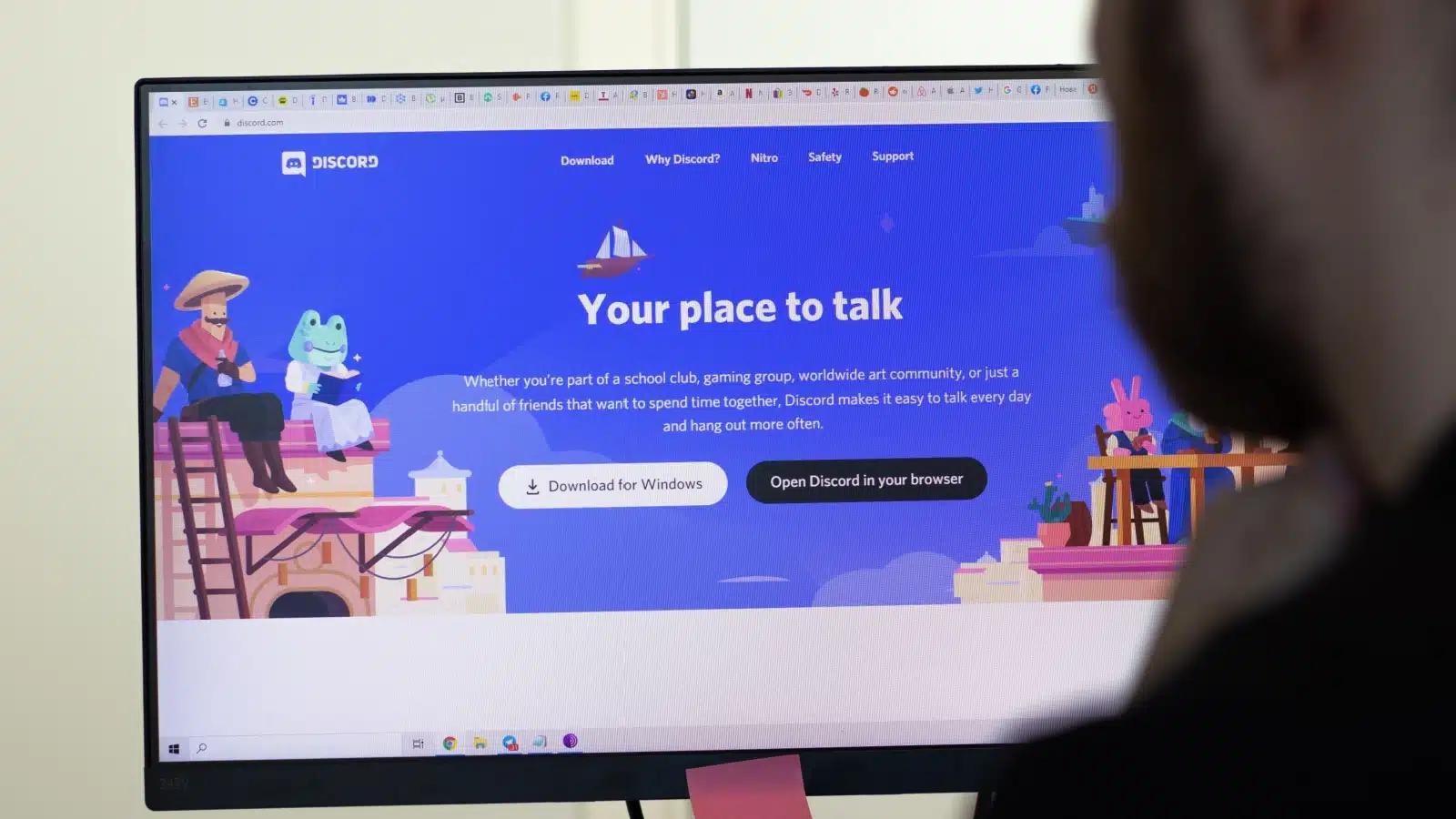
You forgot Nadeko Bot, one of the best and most widely used multipurpose bots out there. Sure, it’s not very user friendly for people who don’t know what their doing, but it’s byfar one of the best bots out there.